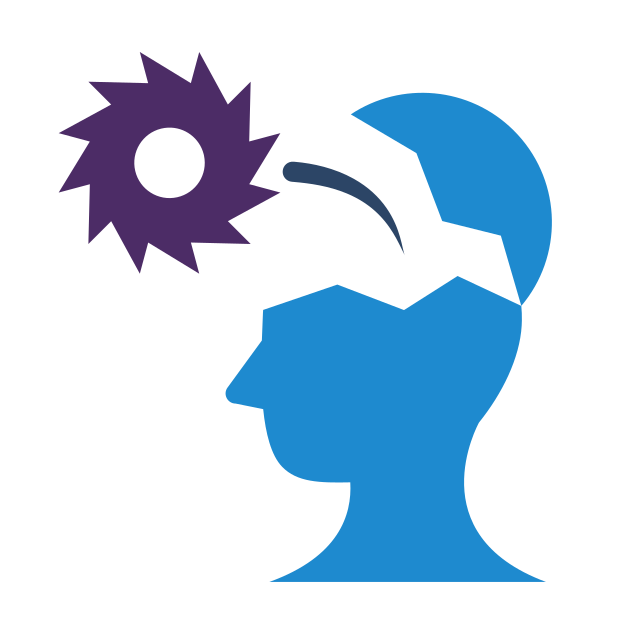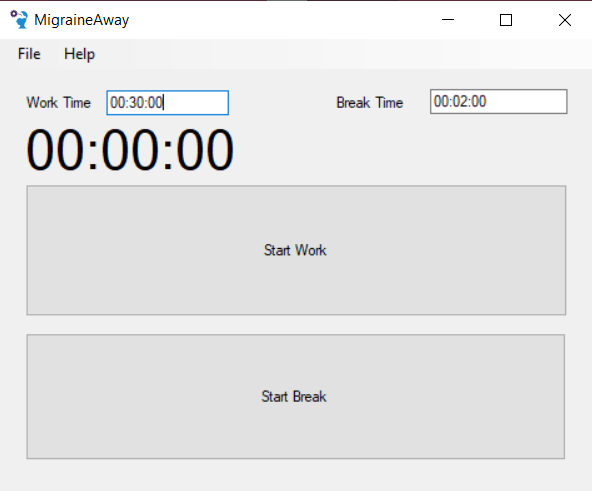I am embarking on a new project to save myself some frustration in my personal life. I have two teenage sons and one of the rules in our house is that screens/phones aren’t allowed in their room after bed time. So, that has left me being the alarm clock that gets them out of bed in the morning. I could just go out and by an “old fashioned” alarm clock but I am a single parent and they spend the end of the week at their mother’s place, which means I would be the one getting woken up by their alarm going off on the weekends not them. Unless of course I/they remember to turn off the alarm when they leave for their mum’s. Then, there is the other opposite problem of remembering to turn the alarm back on again when they get back.
This all leads me to a point where I am in need of an alarm clock for the boys that has a configurable day-of-the-week alarm function. That way we can have it configured to only have alarms go off on the days that they are actually at our house and allows me to get my much loved sleep-in on the weekends. This is where Really Alarming comes in! Really Alarming will be a configurable and easy to use physical alarm clock for them to have in their bedroom and that replaces their old warn out model called Dad.
It will be a WiFi enabled alarm clock with a simple button layout for basic usage (E.g. snoozing and turning off alarms) as well as a web based user interface for configuring the device and setting up different alarm options.
The backbone of the project is a LILYGO TTGO T5 development board with a 2.13″ E-Ink display. This is powered by an ESP32 microcontroller, includes a GDEH0213B72 display driver and has a large amount of i/o pins broken out for connecting to the rest of the hardware.
The other parts that are going to be used will be one or two white LEDs for lighting the display, since this board hasn’t got a built in backlight, a DS3231 RTC module with an extra 32k of EEPROM onboard for accurate timekeeping and storage of configuration data respectively, a piezo buzzer for generating the most annoying alarm sounds possible and a series of tactile buttons for basic operation.
I’ve decided to go with an extra RTC module over syncing with an online time keeping service because I am trying to keep the device as self contained as possible. Once the initial project is finished, I may extend it’s functionality with things like datalogging, so that I can log how long it takes the boys to turn off the alarm with different alarm tones, specific date alarms, alarm tone uploading, etc. The T5 board also has an external LiPo battery input that I may take advantage of to make it fully portable.
From here, I plan on testing the RTC/EEPROM module, designing a flexible/scalable GUI library for the E-Ink display, making the self-hosted configuration website and then integrating them all together.
After all of that, I plan on not having to wake my boys up to get them ready for school ever again! I know that last one is probably an unattainable goal. But, I like to dream big!
If you feel like helping out, don’t be afraid to get in contact with me via the GitHub page or Discord server that is linked in the project Wiki.