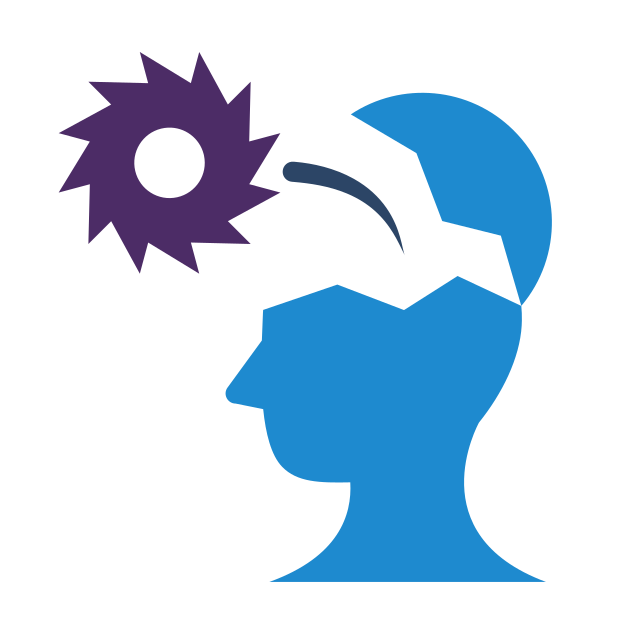
Constantly looking at a computer screen for hours on end can cause migraines due to eye strain and/or bad posture. MigraineAway aims to prevent this by reminding the user to take regular breaks away from their device.
MigraineAway was initially developed out of a need for me to take regular breaks whilst coding. I was suffering from migraines due to eye strain (hence the name) and needed a simple timer that would remind me to look away into the distance every now and then.
A nice side effect of creating this small app is that I now also have a simple timer that I can use to steep the perfect cup of tea! FYI, 3 to 4 minutes at ~80°C is perfect! I also use it to remind me to go and pickup my take-away lunch after ordering it on the phone.
How it works
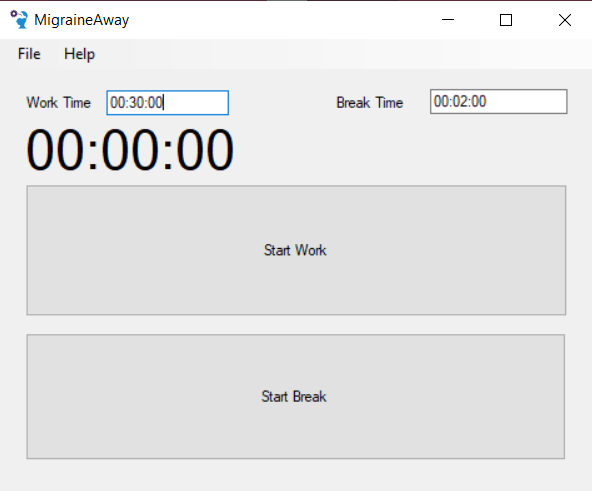
MigraineAway is a stand alone app designed for the Windows operating system. It has a simple to use interface that isn’t filled with unnecessary clutter. You have one time for setting how long your work blocks are for and another for how long your breaks are. These default values can be changed within the apps configuration file or you can write your own custom times into the corresponding input boxes (formatted as hh:mm:ss. So, the above screenshot has a work time of 30 minutes).
Clicking “Start Work” will start a timer that will last for the length of time stated within the Work Time input field. The window will also minimise by itself so that you can get straight to work. Once the time has elapsed, the window will pop up over the top of all your currently running applications and start slowly flashing blue to give you an obvious prompt to take a break.
If you click the “Start Break” button, a timer will be started in the same way as the work timer, except the app will not automatically minimise.
Caveats
The only little issue I have found with MigraineAway popping in front of what you are currently doing is that sometimes you’ll press either the enter or spacebar keys at the exact time that the timer pops up. This will then restart the timer and re-minimise the app. It’s not a huge issue, but just something to be aware of.
Conclusions
MigraineAway is a very simple application but that has also made it quite handy in my everyday work life. It is a no fuss timer that isn’t too in-your-face to be annoying. But, is also just enough in-your-face so that you remember to take those all important breaks!
Go and grab your copy now! Or, feel free to get in contact if you wish to help collaborate on some improvements.
